There has been the new Operating System for the iPad that you have. We are going to give you the standard procedures to update any of your iPad devices to the latest version available and that too free. You need not log in to Google to locate your nearest apple store again.
All you need to do is to just follow the steps that are been provided.
Backup the iDevice that you are having:

This is the first in our list since because this is the most important step among every other. You need to realize that these are all electronic gadgets. Though chances are very less but still while the update process is going on there might be any technical failure which may led to total removal of any data you are having in your iPad or iPhone. So it is always better to have a proper backup of your device in case of any type of emergencies.
Therefore make sure that you have a proper back up of the data in order to be safe from any technical failures while updating.
Connect the i-Device to power source

Now the process of updating the device may take longer time may be unexpectedly. You have to make sure that there is no interruption in the power supply or to be more specific the device in no way shuts down. Chances are there that it would be a complete mess.
In order to avoid such kinds of incidents its better if you can just provide continuous power supply to the device.
Connect to a Wireless Network.

While you are updating the device would be requiring constant access to the internet data. So it is always advisable to connect your device with the Wi-Fi network.
Check for Any Update that may be Available
It is essential that you check whether there are any available updates. You can do so by opening the Software Update tool and then by opening the Setting, tapping General and then selecting the software update. Even if a red badge appears above the Settings app’s icon then the update is available.
If Possible Review the Updates
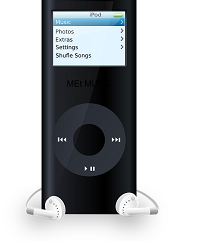
We suggest that whenever you see any updates just don’t be too eager to go ahead and update your OS. Take some time to review the update so that you can get the knowledge of what all is going to change and what is going to change after the update is done.
Download the Necessary Updates
We all know that before you can install the updates you need to download the update to your device. Just tap the download button to begin the downloading the update installer. You also need to make the free space for downloading the update.
Install the Update to your system
Once after your update is finished downloading the very download button will be changing to the install Now Button. You can just tap this particular button to begin the installation process. So finally you are ready to go with your updated OS on your device.
So basically these are all the steps which you can follow to ensure proper update of your iPhone or i-Pad. The steps are simple all you need to do is to pay little attention while the process is going on. All the descriptions are given in simple languages, hopefully there would no problem in following the lucid and the comprehensive instructions. To update an iPad there could simply be no other complex procedures, these procedures are more than enough. We all sincerely understand the importance of an updated technological device. All the best wishes while updating.

