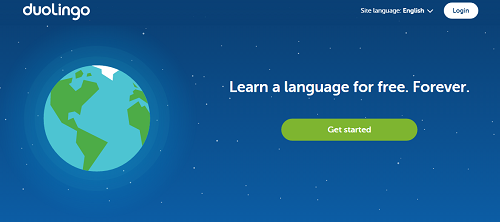You are the last survivor of the war that took place against a dictator. You are left with all the power and guts and you have use both of them to survive in the land of wars. You have to take revenge of your soldier brothers and finish all your enemies in Frontline Commando. Frontline Commando is an action game developed by Glu available for Android smartphones and tablets which is available for free at Google Play. This is one of the best third person shooter games available for Android devices. Have a look at the features of Frontline Commando.
Features of Frontline Commando
- This is a third person shooting game which will bring all the console gaming experience on your Android smartphones and tablets. The controls of the game are fairly easy and graphics of the game are really amazing. When you will be playing this game on your Android smartphone and tablets you will get the feeling of playing Frontline Commando on a gaming console.
- All your shooting skills will be tested in Frontline commando. There is a lot of destruction in this game. You have to take down helicopters, attack heavy enemy bases and destroy all the jeeps in Frontline Commando. There are different mission types in which you have to fight against all your enemies and take revenge of your dead soldier brothers.
- There are a variety of weapons to select in Frontline Commando. You can use assault rifles, shot guns, sniper rifles, rocket launched, armor, med kits and lots of more stuff in Frontline Commando.
Frontline Commando Strategy and Tips and Tricks
Some frontline commando tips and tricks which will help you in destroying all your enemies easily and clearing all the levels easily.
- If you want to eliminate multiple targets use grenades. Using grenades will help you in killing mode enemies easily and you can also kill the enemies who are taking cover.
- In the PvP matches if you perform well you can get up to 10 victory points. So the next time you are going to participate in PvP match, perform better for more victory points.
- In the game you come across many missions and one such mission allows using trial weapons. Try the weapons and decide the one based on its performance so that you can purchase it. It will help in saving you a lot of money.
- The best weapon which you should always use for killing enemies is assault rifle. Assault rifle is helpful in almost all the cases.
How to Play Frontline Commandoon PC
To play Frontline Commandoon your PC you just need to install one software which works as player of Android games and applications on PC. You can use Bluestacks or Andy Android Emulator for this purpose. Read the guide below to play Frontline Commandoon your Pc.
- Download and install Bluestacks or Andy Android emulator.
- Once installed open the app and use the Search bar.
- Type “Frontline Commando” in the search bar.
- You will see Frontline Commandoin the search results.
- Open the game and download it. Game will be automatically installed on your system.
Now you can use Frontline Commandoon your PC.