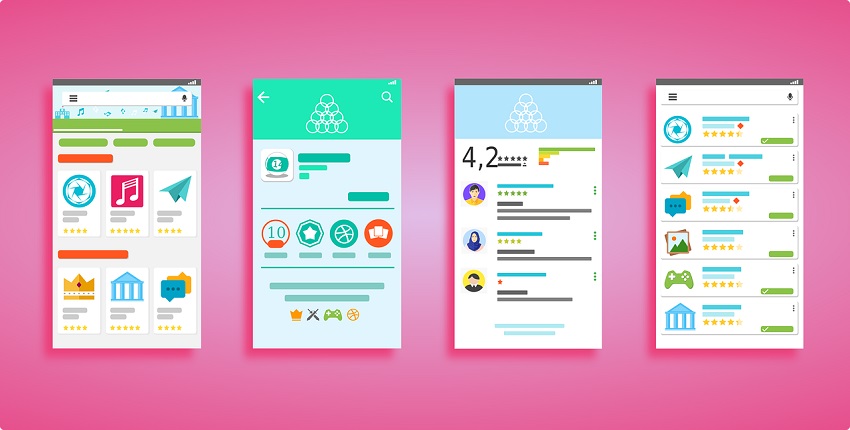With social media platforms taking over the internet, clicking and sharing pictures is one thing that almost everyone does. Using a phone app, you can conveniently make your clicks look like they’ve been clicked using a professional camera. There are a bunch of applications available that work as a Photoshop for an Android device. Read this article to explore the top 10 applications related to Photoshop for Android you can use to make those shots look perfect.
Canva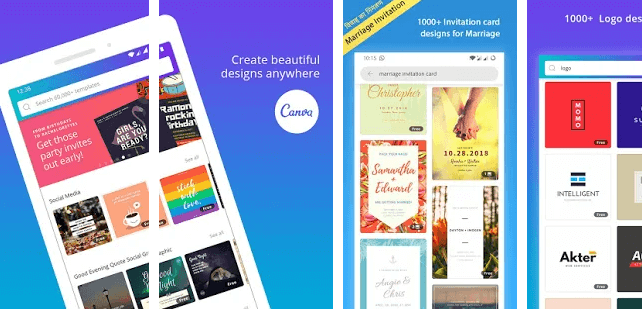
If you are one of those individuals who love to adorn their social media handles, with model-like pictures and selfies, then Canva is an apt app for you. With several good filters, effects, and templates, you get to edit your pictures just the way you want. Also, the app smartly crops the images as per the required dimensions of Twitter, Instagram, Facebook, and other social media platforms. In fact, apart from just editing pictures, Canva helps you create graphics, make logos, flyers, resumes, and much more conveniently.
Install – Canva (Free and Paid Version)
Snapseed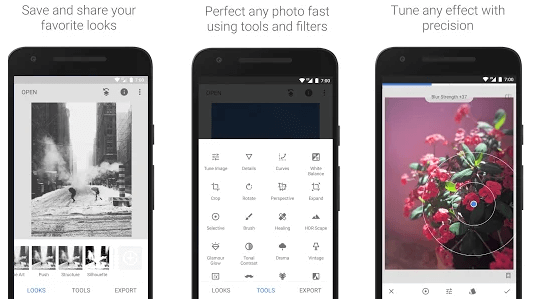
Probably, this editing application came pre-installed when you bought your Android device. However, if it wasn’t make sure you install it yourself, if you plan to edit your pictures and make them look out-of-the-world. This amazing editing app is packed with useful features like crop, rotate, brightness and contrast adjustment and a lot of advanced features that are generally expected out of a desktop photo editor.
Install: Snapseed (Free)
Adobe Photoshop Express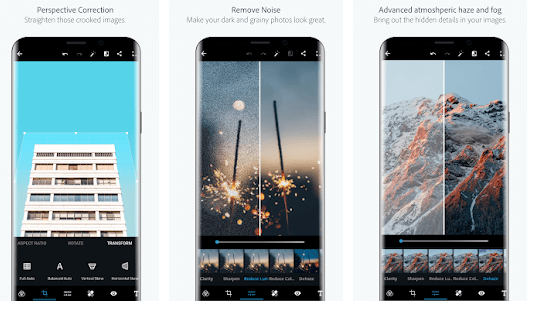
This one is another must-have Photoshop alternative for Android mobile devices. Using Adobe Photoshop Express, you can rotate, straighten, flip, and crop images. Some advanced features include red eye and pet eye correction, blemish-removal, auto-fix, customization, photo frames and image resizing. Other than these, it lets you make photo collages, where you get to choose among several grid layouts, border color and thickness, etc.
Install: Adobe Photoshop Express (Free)
Prisma Photo Editor
Ever felt like having an art that resembles the work on renowned artists like Munch, Picasso, or Van Gogh? Prisma Photo Editor affordably lets you make your clicks artistic through its multiple effects. The app offers 34 artistic filters. One of the useful features of Prisma Photo Editor is that it lets you deactivate the watermark through the settings page. Earlier this amazing app was only there for iPhone users but now, Android users can also use it.
Install: Prisma Photo Editor (Free with In-App Purchase)
Must Read: Best Photography Apps for Android Smartphone
Photo Editor Pro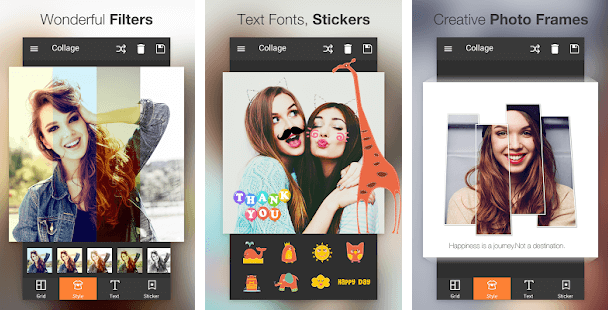
If you are looking for a comprehensive photo editing app, then look no more, as Photo Editor Pro is a one-in-all Photoshop alternative application that has a handful of useful features one would want in an editing app. Its one-tap auto enhance, fun stickers, color splash, color balance, cool effects and frames, create own meme, are some exciting key features of this phone editing app for an Android phone.
Install: Photo Editor Pro (Free with In-App Purchase)
Pixlr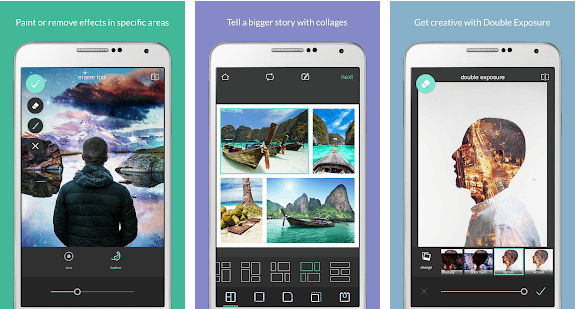
The most interesting feature of this photo editing app for Android phones is that it has more than 2 million combinations of filters, overlays, and effects, that too for free. Other than this, Pixlr is an apt app for creating photo collages choosing among a range of background, spacing, and layout. Also, once you have edited the picture, it lets you quickly resize it so can have a perfectly sized picture to post on your social media handles.
Install: Pixlr (Free with In-App Purchase)
FaceTune2 Selfie Photo Editor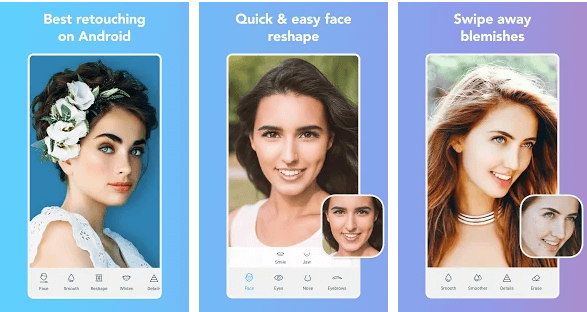
Everyone wants to look glam and amazing in every selfie we take? FaceTune Selfie Photo Editor acts as a personal glam squad that helps do just the right touch-ups and editing in pictures, making them look social media ready. Being a beauty editing app, it lets you brighten up the smile and make eyes look shinier. Further, it helps you achieve the porcelain-skin look with its professional and artistic tools.
Install: FaceTune2 Selfie Photo Editor (Free with In-App Purchase)
PicsArt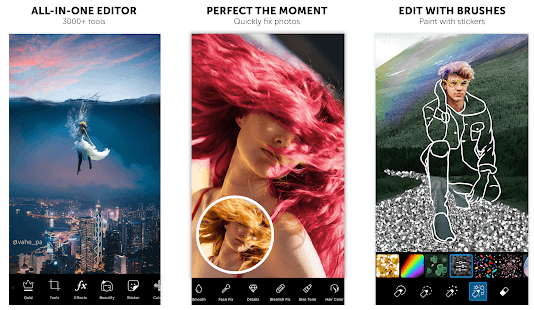
PicsArt Photo Studio-Collage Maker & Pic Editor, is another powerful yet convenient to use photo editing app that is one of a must-have apps in a Android smartphone. It comes with more than 1000 amazing features including tools that lets you crop, clone, stretch, create cutouts, adjust curves and add text. Other than these, it offers more than a 100 text fonts, using which you can also create memes.
Install: PicsArt Photo Studio-Collage Maker & Pic Editor (Free with In-App Purchase)
VSCO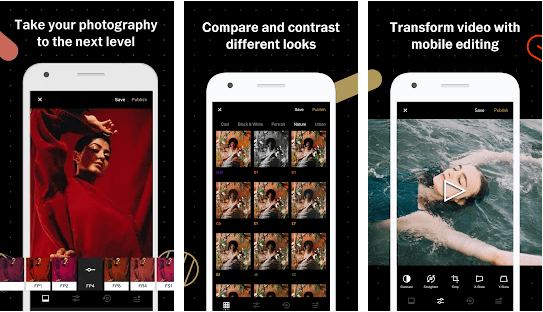
If you are looking for a professional level photo editing app for an Android device, then VSCO is a great choice. With amazing features like contrast and temperature correction, exposure, alignment tools to strengthen horizons, fade settings, adjustment of tints, and image skewing, VSCO proves to be a great editing app to help you make those precious shots look flawless.
Install: VSCO (Free with In-App Purchase)
Must Read: Best Comic Maker Apps For Android
Foodie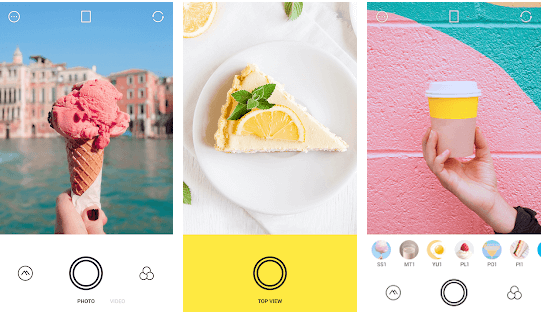
For all those sociable foodies who loves to click food pictures before munching on their meal, Foodie is one of the best Photoshop for Android out there. Evident from its name, Foodie lets one click perfect meal pictures. It comes with more than 30 professional live filters like BBQ, Chewy , Crispy, Sweet, Fresh, etc.
Install: Foodie (Free)
Now that you have a plethora of photo editing applications for Android, choose one or a few of them and download them on your phone device. Once it’s been done, edit your pictures to make them look no less than an artistic masterpiece.