Asphalt 8 can be a type of adrenaline rush if you are fond of super cars and hardcore gamer of racing games. Though Asphalt has been a flagship game of Gameloft there are some twenty first century’s knocks induced in this game. In a line, it’s a true car racing amusement on your Smart Phones. You can run it on your PC also by doing some simple tricks.
Asphalt 8 Airborne Reviews:
High End 3D Graphics: The first thing that will draw your notice that is its awesome 3D graphics. Clear eye catching interface with vibrant colors makes it a feel good racing contest. You can feel the strong friction on screen while you apply the brake suddenly. Roads, cars, natures beside, sunlight effects, trees everything will appear so real, even you can see the effect of breeze too!
Excellent Car Actions: A ton of actions are introduced in Asphalt 8 Airborne. There are more skills and moves that you can do with your amazing super cars. Depending upon the situation and weather, you can add some extra moves like slide move on icy road, slip move when rain falls. You can trigger some crazy jumps also. You can boost your car speed by applying tri-nitro. The speed will make you feel awesome.

 Multiplayer Options: You can enjoy it with your friends online with Multiplayer mode available in the game. The more you enjoy it together, more thrills will grab you. You can feel the real contest there. It’s a most advanced feature that has been added in the games which run on Smart Phones. It runs on LTE and Wi-Fi both flawlessly.
Multiplayer Options: You can enjoy it with your friends online with Multiplayer mode available in the game. The more you enjoy it together, more thrills will grab you. You can feel the real contest there. It’s a most advanced feature that has been added in the games which run on Smart Phones. It runs on LTE and Wi-Fi both flawlessly.
More Control options: In Asphalt 8 Airborne, you can see more control options, you can set the accelerator, gear shifting in automatic rather than control it manually when you are in a favorable position, but don’t worry, you can take it on manual control when you want to show your drastic racing skills.
 Asphalt 8 Airborne might not be the best racing game that you played, but no doubt that it has an advanced motion racing features which may wash out all your previous racing experiences.
Asphalt 8 Airborne might not be the best racing game that you played, but no doubt that it has an advanced motion racing features which may wash out all your previous racing experiences.
How to Run and play it on Windows7/8:
Like all the games, run on Android OS need an emulator to run on PC, you need an Android emulator to enjoy the Asphalt 8 Airborne in your Windows 7/8.
Two famous emulators are: Bluestacks & Andy.
Click here to get the Bluestacks: Download Bluestacks
Click here to get the Andy: Download Andy
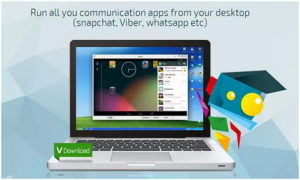 Follow the steps to run Asphalt 8 Airborne on Your Windows 7/8 PC.
Follow the steps to run Asphalt 8 Airborne on Your Windows 7/8 PC.
(1) Download Bluestacks/Andy, the Android emulator.
(2) Go to the “Search” options. Write “Asphalt 8 Airborne” there, and hit “Search”.
(3) Once the search is over, “Accept” the Terms and conditions and click “Install”.
(4) It may take some time according to the size of the game. Please have patience for a while.
(5) Once it finishes the installation, you can run for the Car Race and enjoy it in full.
Some Similar Games: If you are an Asphalt 8 Airborne fan, then you may like these following games for similar experience: Fast Racing 3D, Need for Speed, Real Racing 3, Fast Racer etc.

