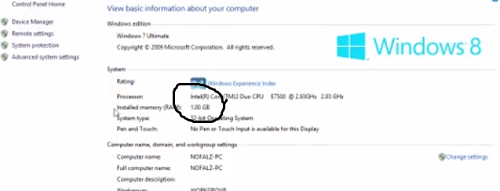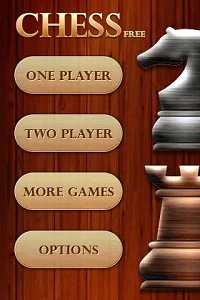Before we start with learning how to create a custom object in Salesforce, let us learn what are Salesforce objects. Creating objects in Salesforce is a primary task required to do when customizing it.
Salesforce objects
An object in Salesforce is represented as a database table storing organizational data. It consists of a set of fields and the data is stored against those fields. There are two types of Salesforce objects and they are Standard objects and custom objects. The standard objects are those which are created by Salesforce itself and we can use the standard objects without the need of creating them. The examples are Accounts, chatter, Leads, contacts etc. The custom objects are those which are created by the Salesforce users and do not come automatically. Any number of custom objects can be created by the user. Let us now learn how to create a custom object in Salesforce with ease.
How to create a custom object in Salesforce?

In order to understand how to create a custom object in Salesforce, read the following steps and follow-
- Let us create a custom object in Salesforce called ‘Student’. For this-
- Got to the menu ‘Setup’
- Go to configuration available on side bar and then go to Build > Create >Objects
- On the right side of the window there is a button called ‘New custom object’. Clicking on that button allows you to create a custom object in Salesforce.
- Now, enter all the details which are given below. Put the Label name as Student and the Plural name as Students. The Plural name is used when there are other cases.
- Record name is automatically generated and the next option comes to select the Data Type. There are two data types called Text or Auto number in object creation.
- The next thing comes is to select the optional features. In this section we are provided with three options which are Allow Reports, All Activities and Allow track field history. You can select what options you want at this stage and then click Save to save the object.
Custom object details page
Now the screen we arrive contains the Custom object details. The details carry all the things we put while creating the custom object in Salesforce. A field called API Name is there and any custom object or the API names for custom fields are suffixed with _c. This makes it easier to identify that whether it is a standard or custom object. You will also find some standard fields created automatically by Salesforce which are Created by, Last modified, etc.
This was the method on how to create a custom object in Salesforce. The method is simple but all you need is to be careful while selecting the input fields.